
A few weeks ago we shared a blog post on the upcoming Chrome’s Adblock update, and today it finally kicked off. Many thought it was inevitable; prior to the novelty, Internet users could manually install adblockers to protect themselves from all kinds of invasive ads. In the US alone more than 75 million people resort to help of such apps, which has facilitated the decision to incorporate this component in the browser new version.
Despite that Google makes most of its money from online advertising (it has 58.4% Browser Market Share), Chrome has a very clear goal in mind, which is to provide its users with the most impeccable web experience.
When we built Chrome, we wanted to create a way for people to interact with the magic that is the web, without the browser getting in the way, says Rahul Roy-Chowdhury, Chrome’s Vice President.
As we mentioned earlier in the previous article, this new built-in adblock filter is aimed at removing the most annoying ad experiences. The new Chrome feature is based on a catchall survey, where 40,000 participants gave their opinion on the current digital ad formats. The study laid the foundation of the Better Ads Standards created by the Coalition for Better Ads, which were used by Chrome when they needed to decide which ads to toss out.
How Exactly Google Chrome AdBlock Works
As you probably know, there is a total of 12 ad formats that trigger the blocker across desktop and mobile, including ad experiences such as pop-up ads, autoplay video with sound, prestitial ads with and without countdown clocks, large sticky ads, full-screen scroll-overs and slashing animated ads.
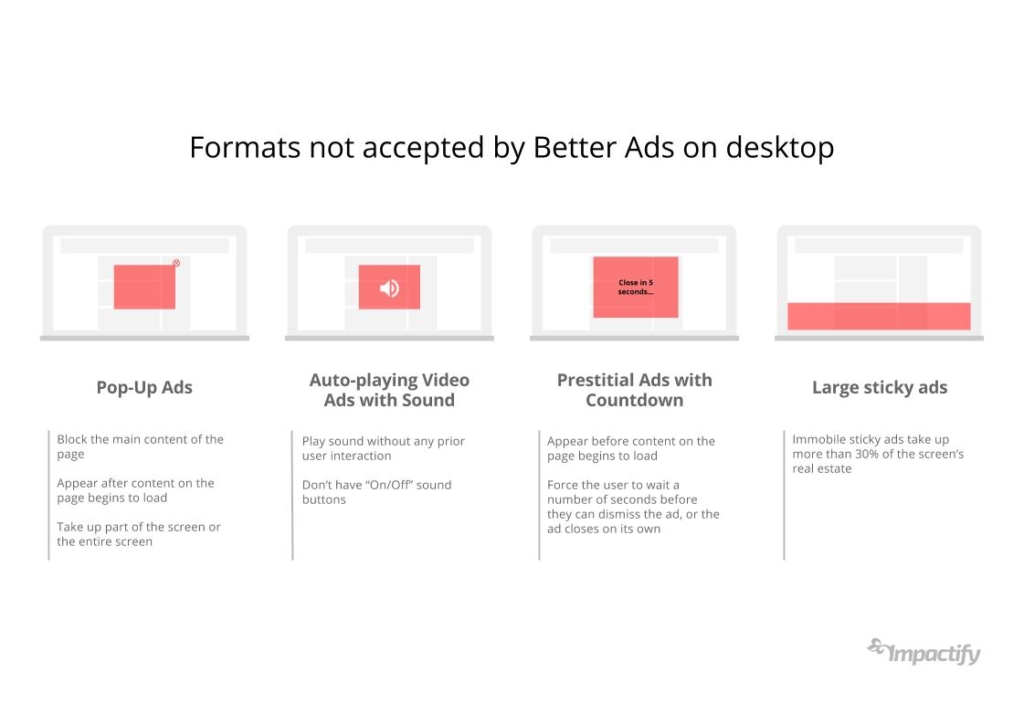
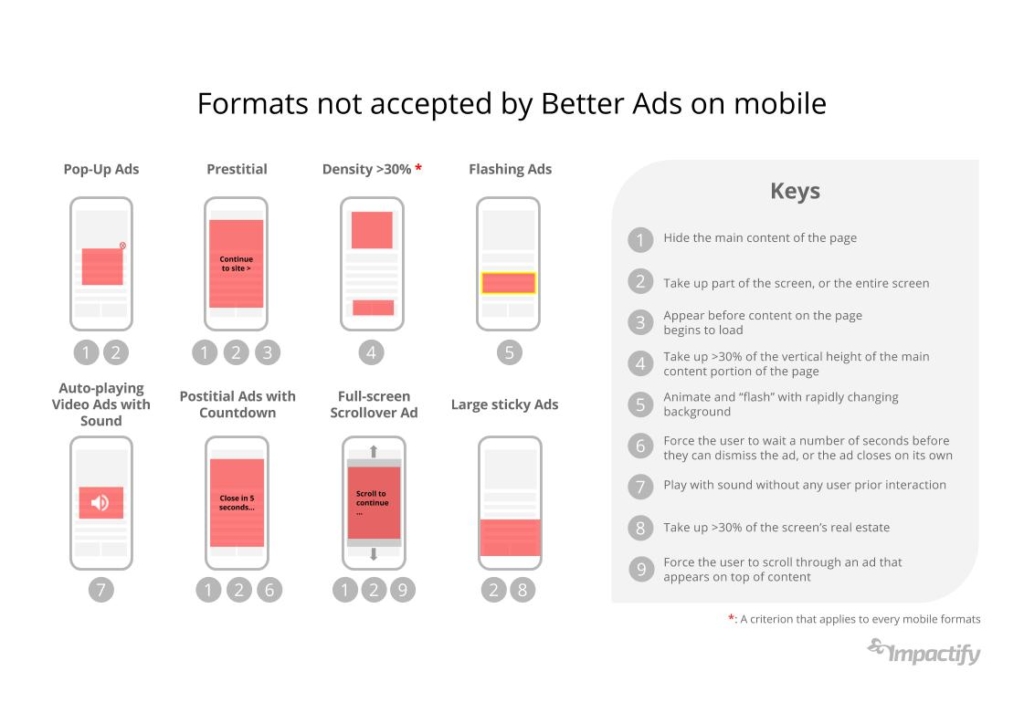
At this point, publishers still have 30 days to comply with the new regulations, but if they fail to adjust, their inventory will be filtered out. To see if your publishing site is compliant with the Better Ads Standards test it with the Ad Experience Report or simply sign up for Impactify’s network. Our platform will tell you if ongoing ads are in violation of the rules. With Impactify’s tools, publishers will be able to quickly fix any issue.
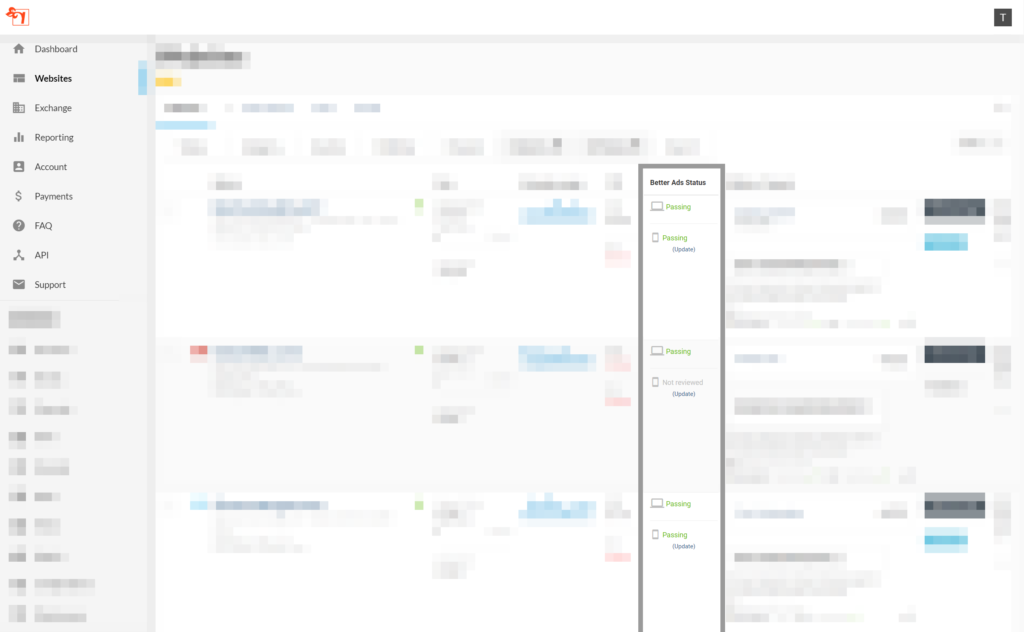
It’s important to keep in mind that with only 7.5% of non-compliant ad experience, a site breaches the Better Ads Standards. After Chrome alerts the failing ads, a publisher will have 30 days to make relevant adjustments before Chrome starts wiping out pubs. Google Chrome will block ALL ads from a failing site, even those from Google’s AdSense and DoubleClick. Desktop advertising will remain blocked until the violation is fixed and the site undergoes a new review.
What Happens When There is a Failing Ad on a Site
Even non-intrusive ad formats won’t be able to escape the blockage. According to Ryan Schoen, Google’s product manager, there are two reasons. Firstly, on a technical level, it is extremely difficult to remove certain types of ads as one script or provider is operating multiple ads on a site. Secondly, particular ad experiences are specific to a combination of ads above a certain density.
Although this news might sound frightening, there is nothing to be afraid of. According to Google, only one percent of online publishers is not compliant with the Better Ad Standards and 43% of such sites (Forbes, LA Times) fixed their ad problems in the shortest period of time.
Yet, Chrome won’t necessarily stop ad trackers given that Google has got one of the biggest tracking technology at the moment. The browser will decide which parts to block on a blacklisted page based on the independently maintained EasyList and trackers from the same network will be also filtered out.
Get More Insightful Information
Of course, like everything innovative Google Chrome’s AdBlock is controversial. No doubt that by implementing this change Google maintains its digital dominance but it also makes online ads much better. In Sridhar Ramaswamy’s words, Google Adblock wants to ensure content creators that they have a sustainable way to earn a living with online advertising. Better browsing experience awaits us in 2018.
If you have a question regarding the Google Chrome ad filter contact us directly via email and we will gladly return your request. The Impactify team is always ready to guide you along your digital journey.

