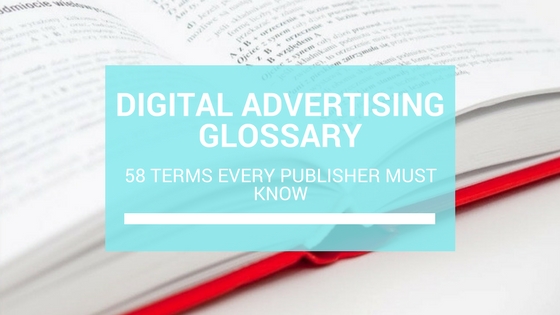
Unless you came here straight from the 18th century, you’ve definitely heard a word or two about programmatic advertising. But there are tons of terms and abbreviations that can confuse even experienced marketers.
To kick off in the world of online marketing you will have to start by learning some basic concepts. We prepared a list of the most common online marketing terms you get to know before you start your digital journey. So, buckle up and let us guide you through.
What the Heck Is Programmatic Advertising
This is an automated way to target the desired audience. You can play around with demographics choosing different age, gender, social status, or geography categories of people you want to target.
Programmatic buying or programmatic advertising (honestly, whatever you prefer) is the algorithmic process of selling or buying ad space in real time. To do so, publishers and advertisers use software to automate their operations. While it makes everything easier, it still requires a human touch.
Who’s Involved in Programmatic Advertising
It might seem that deals take place between a publisher and advertiser, but most of the time it is not that simple. Many parties are involved in the process:
Advertiser (Buyer, Demand Side) – companies that want to buy digital ad space from publishers and put their message in front of their target audience.
DSP (Demand-Side Platform) – software used by demand-side actors to buy publishers’ inventory in a programmatic way.
Ad Agencies – these are companies that work with advertisers to run their advertising campaigns.
Agency Trading Desks – there are few ATDs on the market. They centralize buying operations of a big agency to provide companies with volume discounts and increase efficiency in media executions.
Publisher (Seller, Supply Side) – creators of the engaging content across the Internet. Advertisers are interested in working with them because of high traffic volume.
SSPs (Supply-Side Platform) – software for publishers to make their inventory available for sale and increase revenue.
Ad Network – organizations that work with publishers to manage their inventory and sell it to advertisers and/or agencies.
Ad Exchange – a programmatic marketplace that allows online publishers and advertisers to buy and sell ad inventory through auctions.
Third-Party Data Aggregators – companies that sell pre-packaged audience categories to advertisers to help them in impression selection.
Data Management Platforms (DMPs) – organizations that manage data for both publishers and advertisers.
Open Marketplace – virtual action place, with buyers bidding on the billions of ads every second.
Private Marketplace (PMP) – invitation-only real-time bidding auctions where one or several publishers invite chosen advertisers to buy their inventory.
What Is Bidding
Digital Bids are almost like the real ones, except for one thing – they happen in the online environment. Every time an advertiser wants to buy ad space on a publisher’s site, he competes with other advertisers. The one with the higher bid and the most relevant creative wins.
There are different types of bidding strategies depending on advertisers’ business goals. Here are some of them:
CPA (Cost per Action) – cost based on a user taking a specified action after seeing an ad.
CPC (Cost per Click) – this is the amount of money an advertiser will pay for every users’ click on the ad.
CPE (Cost per Engagement) – a bid is based on a user interaction with an ad in a wide number of ways.
CPL (Cost per Lead) – this cost is based on the number of leads a company has received.
CPM (Cost per Mile) – a bid that determines how much money an advertiser will pay for 1,000 impressions.
eCPM – it is similar to CPM but not quite. eCPM is the cost for every 1,000th ad impression. The buying strategy is not necessary CPM, it can be CPM, CPA, etc.
CPV (Cost per View) – the bid an advertiser pays every time a video is viewed.
CPCV (Cost per Completed View) – the price a buyer pays when a user watched an entire video.
About Ads and Different Ad Operations
So, ad operations (online ad ops, ad ops) are processes that fuel sale and delivery of digital advertising.
Ad Inventory – the number of potential ads that can be served on a site.
Ad Space – space where a potential ad may be placed, for instance, the notification area.
Ad Display (Ad Delivered) – the ad has been successfully shown to a user.
Ad Download – this is the process of an ad downloading to the user’s browser.
Ad Serving – that means that an ad is delivered by a server on devices where ads are playing.
Ad Targeting – delivery of ads to a desirable audience based on its geography, demographics, online behavior and previous purchases.
Cross-Device Targeting – the process of serving an ad across multiple devices.
Some Very Important Metrics
You cannot just launch a campaign and do nothing for the rest of your life. You need to monitor data, which will help you to improve the performance of your future campaigns. Pay attention to the following stats:
Click-Stream – this is the path a user chooses while browsing a site.
Fill Rate – the ratio of paid to served impressions across a publisher’s site for a certain period of time.
Ad Frequency – a number of times an ad is delivered to the same browser in a single session or time period.
Gross Exposures – the total number of times an ad is served including multiple downloads to the same person.
Impression – this is the metric showing when an ad is fetched from its source and is countable.
Sell-Through Rate – the ratio of advertising inventory sold.
Session – a one-time activity of a user on a page.
Stickiness – this is time spent at a site over a given time period.
Viewability – metric that aims to track impressions that can actually be seen by users.
VTR – it measures the number of post-impression response or view-through from display media impressions viewed during and following an online ad campaign.
CTR – the percentage of clicks vs impressions on an ad within a specific page.
Some Techy Stuff
Programmatic advertising wouldn’t be programmatic without some complex technology involved. We are going to cover some basic terms you may need to know.
AdBlocker – software installed in a user’s browser, which prevents certain Ads from being displayed.
Cookies – this is a file storing some information about a user or computer that allows a server to tailor a page according to a user’s online behavior.
Data Onboarding – a process of sharing offline data with the digital platform for different marketing needs.
Firewall – software that controls communication between a personal or corporate computer network and the internet. It allows or disallows traffic to pass.
On-Site Measurement – software program measuring and analyzing traffic received on its own site.
RTB – technology protocol or mechanism for automatically bidding, buying, and selling display impressions via an auction format.
VAST (Video Ad Serving Template) – a script that gives video players information about which ad to play, how the ad should show up, how long it should last, and whether users are able to skip it.
VPAID (Digital Video Player-Ad Interface Definition) – it establishes a common interface between video players and ad units enabling a rich interactive in-stream experience.
Waterfall – technique publishers use to maximize both the pricing and sell-through rate of their inventory.
Different Ad Types
There is a great number of different ad formats such as:
Ad Banner – image ads that appear around the content.
Text Ad – this is just text, nothing more.
Floating banners – they move across the screen while a user is reading through the content.
Wallpaper – these ads change the background of a site.
Pop-up ads – new little windows that appear on the content.
Flash – dynamic ads that throw different content at the viewer.
Native Advertising – these are ads that do not disturb viewers as they blend into the page’s content upon which it appears.
Remarketing/Retargeting – this is a good option for advertisers who want to reach audiences that already know about the product/brand. Thanks to the cookies, now it is possible to show an ad to a person who already saw it.
Video Ads – there is a great number of different kinds of video ads. These are small video ads that autoplay or wait for the video to be played by interaction with it. At the moment, there are two types of video ad formats:
- In-stream – pre-roll, mid-roll, or post-roll video ads, which are shown only on an existing video (for example YouTube videos).
- Out-stream – this video ad appears in the non-video environment such as notification area or editorial content.
The amount of these terms can be overwhelming, but once you get started it will become easier.
If we didn’t cover something you were wondering about, just let us know via email and we will gladly answer your question!

