
On the 15th of February 2018, Google Chrome will introduce a new built-in ad blocker in order to further improve user experience and get rid of intrusive display ads. Websites display ads failing to meet the Coalition for Better Ads standards will be blocked by the browser until the violation is eliminated.
Impactify has collected all the important information for publishers and market players to familiarize themselves with the new requirements.
The List of Annoying Ad Experiences
The Coalition for Better Ads established an exhaustive list of desktop and mobile ad formats, which will be blocked on the territory of North America and Europe. The list consists mostly of the following ad formats:
- Pop-up Ad. This ad format blocks the main content of the page, which is most likely to disturb users.
- Autoplaying Video Ad with Sound. The most disturbing part here is that sound in these videos plays automatically without any prior user interaction. However, it does not apply to “pre-roll” and “mid-roll” videos that are relevant to the content of the page.
- Prestitial Ad with Countdown. This ad format prevents users from accessing the content right away and make them wait a certain amount of time before the ad can be dismissed. Prestitial Ads that can be dismissed immediately do not fall under the ban.
- Large Sticky Ad. This ad format shouldn’t exceed 30% of the screen’s real estate.
You can find more information about the least preferred ad formats that are going to be blocked in the infographic down below that we created especially for you.
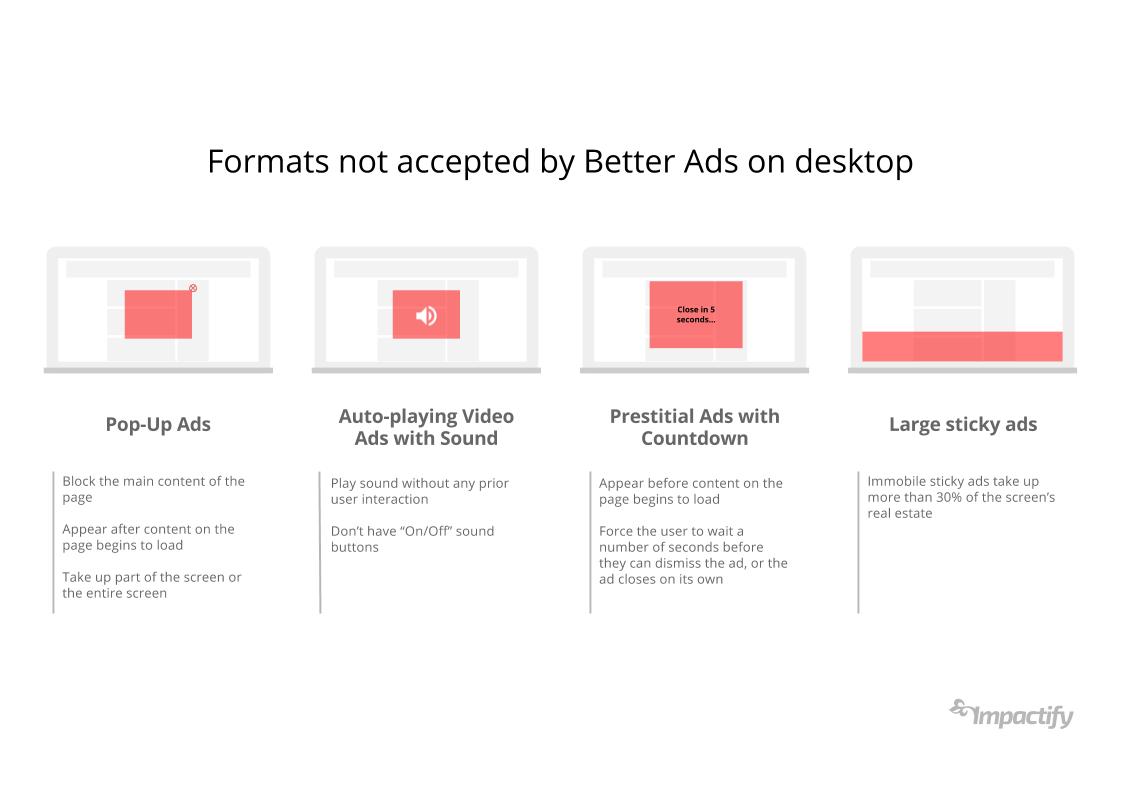
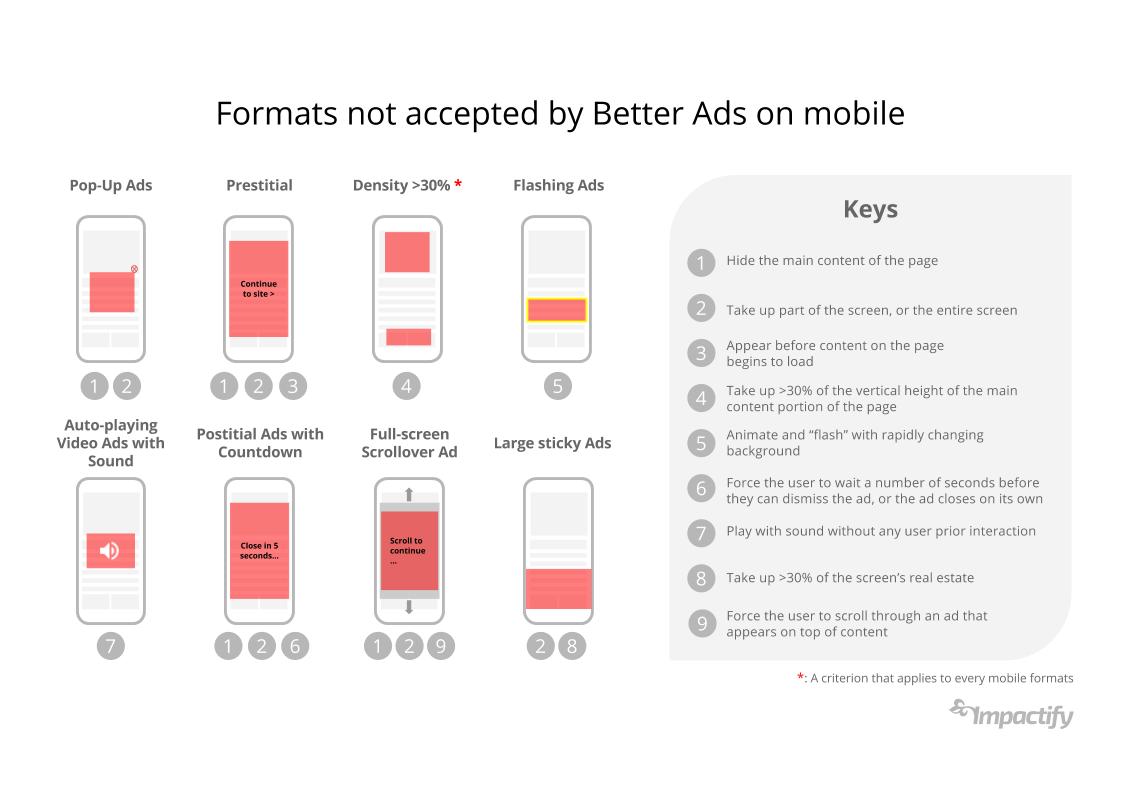
Google’s Review Process
Google examines each site and assigns them with the following statuses:
- Not Reviewed: Google hasn’t reviewed ad experiences on your website yet.
- Validated: After the review, Google did not detect any intrusive ad experiences.
- Warning: Google has found a number of user experiences that are non-compliant with the Better Ads Standards. You’ll have to quickly resolve the issue and immediately resubmit your website for a new review.
- Failure: After the examination, Google has found a big number of user experiences, which do not meet the Better Ads Standards. The solution here is the same as in the previous point. You will have to adjust your ads and resubmit the website for Google to re-review it.
- Review is Pending: the site has been recently submitted for a new review. You won’t be able to resubmit your website until Google completes the initial review. Wait to see the assigned status.
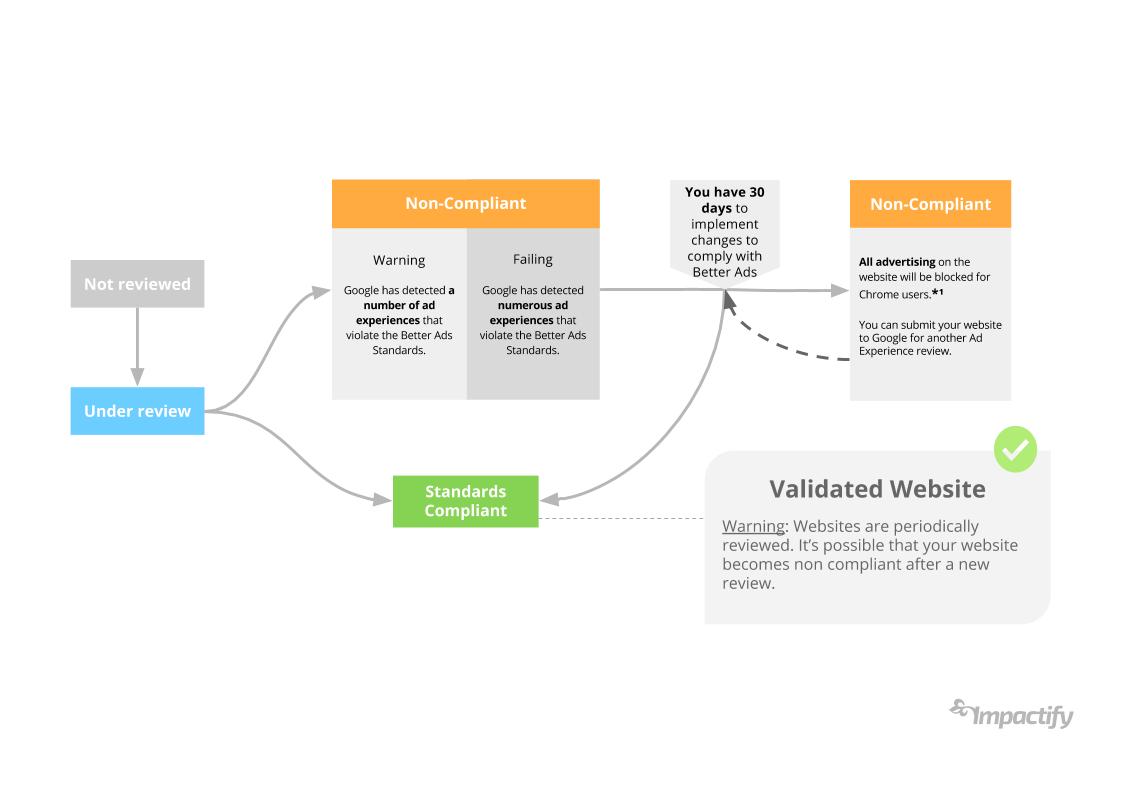
If after the first submission a publisher receives “Warning” or “Failure” status, he can quickly implement necessary changes and resubmit the website for a new review.
However, the third submission cannot be made for the next 30 days. It is important to keep in mind that ad filtering is switched off while the request is being processed.
3 Steps to Dodge Google Chrome Ad Blocking
Here’s a checklist, which will help you avoid problems with ads on your website:
1. First things first. Examine all ad formats present on your website and remove the following:
- All pop-ups, which cover the main content of the page.
- Interstitial (prestitiels and postitiels) ads that disturb user navigation and force users to watch an ad before getting access to the content.
- Video ads that play sound automatically without any user interaction.
- Full-screen ads on mobile.
2. Pay attention to the number of ads per page:
On mobile, it is required that the amount of ads does not exceed 30% of the main content of the page. What is considered here is the height of the content on the page: for example, from the title of the article until the end of the article – and height of all advertisement present on the page.
For instance, if a page is 1000px and all the ads combined are 275px in height, the site is going to be approved but refused if the total height of ads is more than 300px.
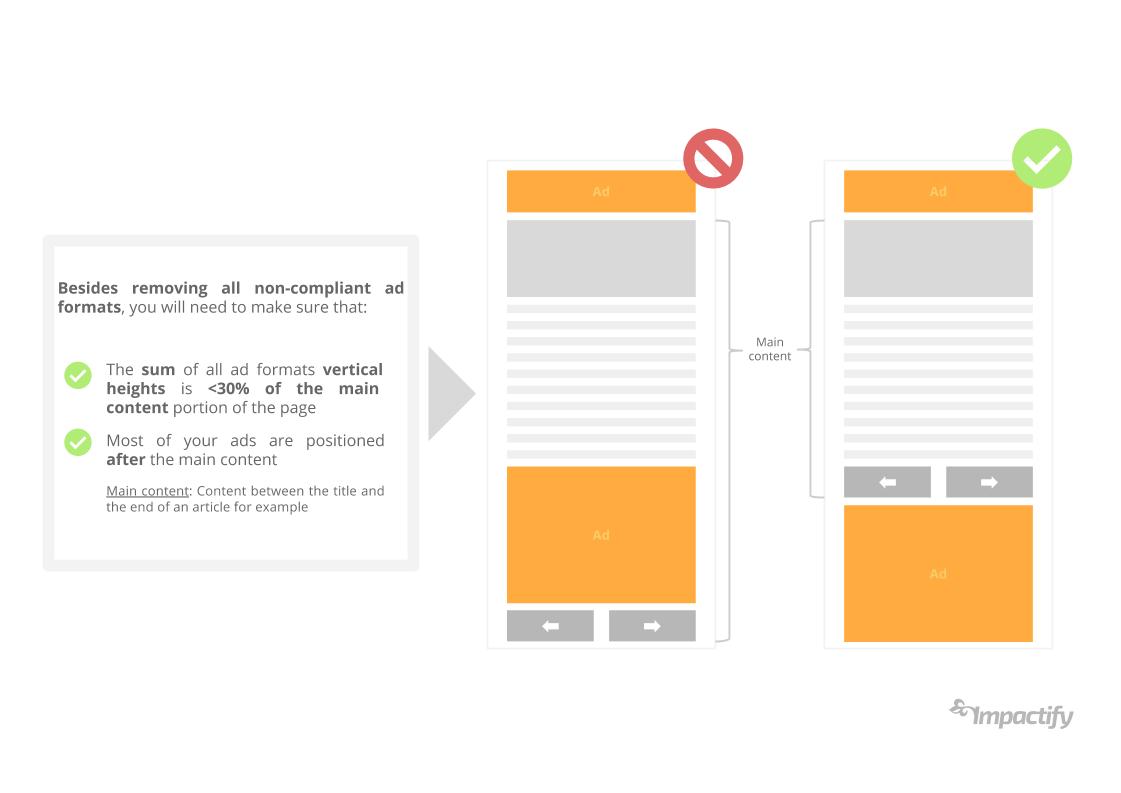
3. Considering the previous point, it would be better to keep ad formats away from the main body of the content:
- No banners or video ads inside the article. You could place them at the bottom of the page after navigation button.
- Prioritize the best user experience formats such as Impactify’s non-intrusive ads that will provide you with better viewability and higher CPM
Despite a few adjustments you might need to implement, these recommendations are pretty easy to follow. Always keep in mind that whatever your business goal is, you’re doing it for your customers and it’s in your best interest to provide them with high-quality content.
If you have any question regarding Google Chrome AdBlock do not hesitate to contact us and we will gladly help you out. We are here for you to provide your users with the best user experiences possible.

